Technology Help
Technology Help with School Programs
Orlando Junior Academy has purchased a subscription to leading online classroom products, including Clever, Canvas, and the Microsoft 365 Suite. These programs are available for students to access via the school website. Students will receive login access from their homeroom teacher. Parents, please follow the steps below to best help you with solving a technology problem.
4 Steps to Solving a Technology Problem
Self-Help Procedure - I need help with…
Technology Policy
iPad
Students may access digital school programs with an Apple iPad. School-issued iPads are restricted to only the apps needed for student learning.
Clever
Clever is a single sign-on platform where students use a single username/password and QR code badge to access digital programs and resources.
Live Class Meeting Link: Online students will log into Clever with their QR Badge, go to their teacher’s page, then select “click here to join class live.”
Parents may access Clever to assist their student in logging into school programs. To log in parents must use the email address they used to enroll their child at OJA. Parents can reset their password by selecting the ‘forgot password’ option and using the email used to enroll their child at OJA.
Microsoft 365
Microsoft 365 accounts enable students to access their school email via Outlook, join class via Teams, and other tools such as Word, Excel, and PowerPoint.
Canvas
For Grades 3-8, the Canvas Learning Platform enables students to view assignments and turn in their homework electronically to their teachers.
Parents will access Canvas to view their student’s grades and class progress. To log in, parents must use the email address they used to enroll their child at OJA. Parents can reset their password by selecting the forgot password option. We highly encourage parents to log in to Canvas regularly to monitor their student’s progress.
Family Portal
Orlando Junior Academy maintains a service called Family Portal (Formerly known as ParentsWeb by Renweb) for use by parents to access school information (i.e. grades, update contact info, reenrollment, etc.) via the school website. To log in parents must use the email address they used to enroll their child at OJA. Parents can reset their password by selecting the ‘forgot password’ option and use the email used to enroll their child at OJA.